Written on: Jun 14, 2012
Filed under:
New Features
Updates
Enhancements to Comments, SMTP outgoing emails and more
We just pushed out some useful enhancements! Here goes.
Clients get email notifications when you reply
Previously, we made sure all members of the team gets notified when someone makes a comment. Now it’s the other way around. When you or your team mates make a comment, everyone who has previously made a comment on a mockup gets notified via email as well. This ensures your clients are notified when you make a comment, so that they can in turn reply you via the mockup page.
This truly puts comments all in one place rather than scattered all over email.
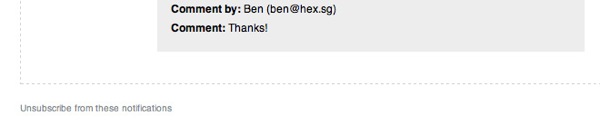
What’s more, should they choose to unsubscribe to new comments notifications, they can do so by clicking a link in any notification email.
Comments drawer automatically opens on page load
![]()
If you would like the comments drawer to automatically open on page load, just append #comments at the end of the mockup URL. Here’s an example – http://designs.hex.sg/m/e04ee6833157#comments.
The mockup link in the “new comments” email notifications will also have #comments appended automatically so that there is no need to click the comments button on the mockup page to open the comments drawer.
Mockup thumbnail preview in “new comments” email notifications
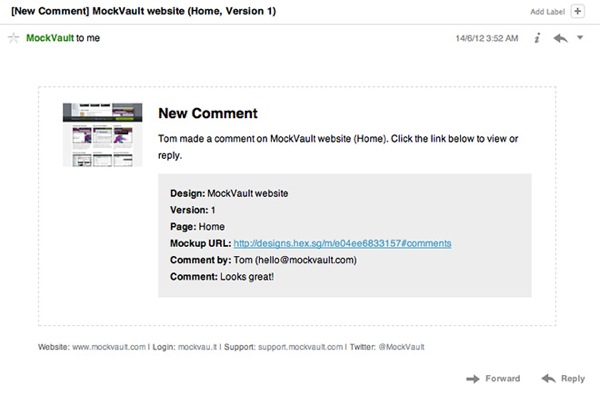
Instead of showing MockVault’s logo when you receive email notifications on new comments, we now display a thumbnail preview of the mockup instead. This is such that you can immediately tell visually which mockup the comment is on.
SMTP outgoing emails
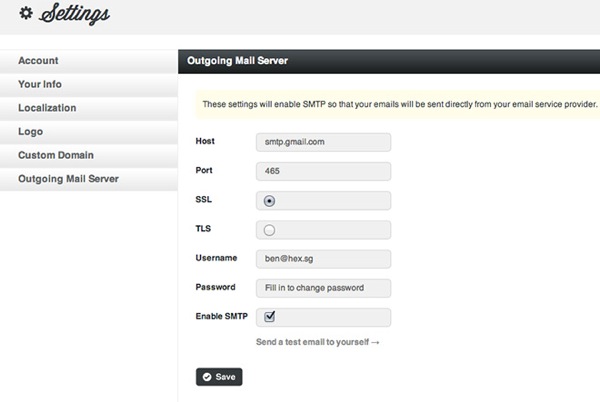
We created a new section under Settings called Outgoing Mail Server. If you turn this on with the correct outgoing SMTP settings, all emails sent to your clients on your behalf will be sent via SMTP. Which means these emails will be sent directly from your email host.
Why send via SMTP? This is to ensure 100% deliverability. The chances of your emails landing on their spam folder is close to none.
What’s more, you will see all outgoing emails under Sent Mail in your email client.








